Title: Touch plate based door bell Circuit: Components: IC 555 Resistors: 1 M, 100k, 330 ohms Transistor: BC547 PN2222A Capacitor: 10n 1 Copper plate : as touch plate. A 6v battery An LED / Ic UM66 Description: This is the simple circuit for touch plate based security system. In this project what basically done is, circuit detects stray voltages produced by mains voltage and electrostatic built up in the room.If sufficient static voltage is detected by the plate then chip will charge up. Transistor BC 547 or PN2222A is used basically to increase the sensitivity.In place of led just connect IC um 66(melody IC). Applications: In homes, of course. This can be specially used in places like hospitals, when patients need to call doctor by himself.
|LEARN | EXPLORE | INNOVATE | I.O.T | A.I | ROBOTICS |

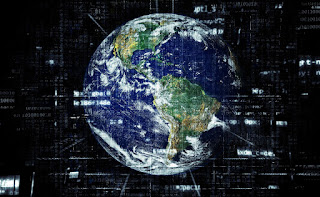










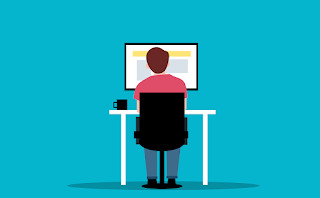
Comments